指定した行のテキストを取得するにはLinesプロパティを使用します。
Linesプロパティは、RichTextBoxのテキストを格納する文字列の配列です。
下記は指定した行のテキストを取得する例です。
[3行目のデータを表示]ボタンがクリックされると、3行目のテキストをメッセージボックスに表示します。
3行目は、VBではLines(2)、C#ではLines[2]で表すことができます(要素番号は0からはじまるので、n行目のデータの要素番号は”n-1″で表すことができます)。
VBの例
' フォームロード時の処理
Private Sub Form7_Load(ByVal sender As System.Object, ByVal e As System.EventArgs) Handles MyBase.Load
'RichTextBoxにデータを表示
RichTextBox1.Text =
"1.Red" & ControlChars.NewLine &
"2.White" & ControlChars.NewLine &
"3.Yellow" & ControlChars.NewLine &
"4.Orange" & ControlChars.NewLine &
"5.Blue" & ControlChars.NewLine &
"6.Green" & ControlChars.NewLine &
"7.Purple" & ControlChars.NewLine &
"8.Pink" & ControlChars.NewLine &
"9.Gray" & ControlChars.NewLine &
"10.Black"
End Sub
' [3行目のデータを表示]ボタンクリック時の処理
Private Sub btnShowData_Click(ByVal sender As System.Object, ByVal e As System.EventArgs) Handles btnShowData.Click
'★★★3行目のデータを取得★★★
Dim strLine As String = RichTextBox1.Lines(2)
MessageBox.Show(strLine)
End Sub
C#の例
// フォームロード時の処理
private void Form7_Load(object sender, EventArgs e)
{
// RichTextBoxにデータを表示
richTextBox1.Text =
"1.Red\r\n" +
"2.White\r\n" +
"3.Yellow\r\n" +
"4.Orange\r\n" +
"5.Blue\r\n" +
"6.Green\r\n" +
"7.Purple\r\n" +
"8.Pink\r\n" +
"9.Gray\r\n" +
"10.Black";
}
// [3行目のデータを表示]ボタンクリック時の処理
private void btnShowData_Click(object sender, EventArgs e)
{
// ★★★3行目のデータを取得★★★
string strLine = richTextBox1.Lines[2];
MessageBox.Show(strLine);
}
Please follow and like us:

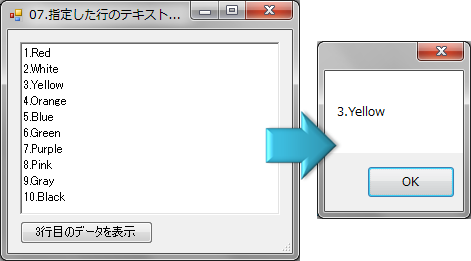

コメント
[…] 指定した行のテキストを取得する […]