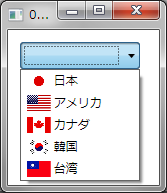ComboBox コントロールでは、1つの項目に複数のコンテントを含めることができます。
例えば、1つの項目を画像とテキストで構成することが可能です。
しかし、項目を表す ComboBoxItem 要素は、1つコンテントしか格納することができないので、StackPanel等のコンテナとなり得るコントロールを1つ配置し、その中に複数のコントロールを置きます。
下記は、1つの項目に複数のコンテントを含める例です。
XAMLの例
<ComboBox>
<ComboBoxItem>
<StackPanel Orientation="Horizontal">
<Image Source="./Images/japan.gif" Height="16" Margin="3"/>
<TextBlock VerticalAlignment="Center">日本</TextBlock>
</StackPanel>
</ComboBoxItem>
<ComboBoxItem>
<StackPanel Orientation="Horizontal">
<Image Source="./Images/usa.gif" Height="16" Margin="3"/>
<TextBlock VerticalAlignment="Center">アメリカ</TextBlock>
</StackPanel>
</ComboBoxItem>
<ComboBoxItem>
<StackPanel Orientation="Horizontal">
<Image Source="./Images/canada.gif" Height="16" Margin="3"/>
<TextBlock VerticalAlignment="Center">カナダ</TextBlock>
</StackPanel>
</ComboBoxItem>
<ComboBoxItem>
<StackPanel Orientation="Horizontal">
<Image Source="./Images/korea.gif" Height="16" Margin="3"/>
<TextBlock VerticalAlignment="Center">韓国</TextBlock>
</StackPanel>
</ComboBoxItem>
<ComboBoxItem>
<StackPanel Orientation="Horizontal">
<Image Source="./Images/taiwan.gif" Height="16" Margin="3"/>
<TextBlock VerticalAlignment="Center">台湾</TextBlock>
</StackPanel>
</ComboBoxItem>
</ComboBox>
VBの例
Private Sub Window_Loaded(ByVal sender As System.Object, ByVal e As System.Windows.RoutedEventArgs) Handles MyBase.Loaded
Dim stp As New StackPanel 'StackPanel
Dim bi As New BitmapImage 'BitmapImage
Dim jpnImage As New Image 'Image
Dim tbName As New TextBlock 'TextBlock
'StackPanelの設定(水平方向)
stp.Orientation = Orientation.Horizontal
'Imageの設定
bi.BeginInit()
bi.UriSource = New Uri("Images/Japan.gif", UriKind.Relative)
bi.EndInit()
jpnImage.Source = bi
jpnImage.Height = 20
jpnImage.Width = 32
'TextBlockの設定
tbName.Text = "日本"
'StackPanelにImageとTextBlockを追加
stp.Children.Add(jpnImage)
stp.Children.Add(tbName)
'作成したアイテムをComboBoxコントロールに追加
ComboBox1.Items.Add(stp)
End Sub
C#の例
private void Window_Loaded(object sender, RoutedEventArgs e)
{
StackPanel stp = new StackPanel(); // StackPanel
BitmapImage bi = new BitmapImage(); // BitmapImage
Image jpnImage = new Image(); // Image
TextBlock tbName = new TextBlock(); // TextBlock
// StackPanel の設定(水平方向)
stp.Orientation = Orientation.Horizontal;
// Image の設定
bi.BeginInit();
bi.UriSource = new Uri("./Images/japan.gif", UriKind.Relative);
bi.EndInit();
jpnImage.Source = bi;
jpnImage.Height = 20;
jpnImage.Width = 32;
// TextBlock の設定
tbName.Text = "日本";
// StackPanelにImageとtextBlockを追加
stp.Children.Add(jpnImage);
stp.Children.Add(tbName);
// 作成したアイテムをComboBoxコントロールに追加
comboBox1.Items.Add(stp);
}