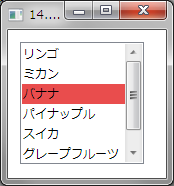通常、項目が選択されると青色でハイライトされます。
このハイライトカラーを変えるには ControlTemplate を変更します。
WPFでは、ControlTemplate の Trigger 要素とSetter 要素で選択時のハイライトカラーを任意の色に設定します。
また、Silverlight では、VisualStateManager 要素の VisualStateGroup 要素内で選択時のハイライトカラーを設定します。
下記は、ハイライトカラーを赤(#FFE94D4D)に設定する例です。
XAMLの例
<Window.Resources>
<Style x:Key="SimpleListBoxItem" TargetType="ListBoxItem">
<Setter Property="FocusVisualStyle" Value="{x:Null}" />
<Setter Property="Template">
<Setter.Value>
<ControlTemplate TargetType="ListBoxItem">
<Border Name="Border" Padding="1" SnapsToDevicePixels="true">
<ContentPresenter />
</Border>
<ControlTemplate.Triggers>
<Trigger Property="IsSelected" Value="true">
<Setter TargetName="Border" Property="Background" Value="#FFE94D4D"/>
</Trigger>
</ControlTemplate.Triggers>
</ControlTemplate>
</Setter.Value>
</Setter>
</Style>
</Window.Resources>
<Grid>
<ListBox ItemContainerStyle="{StaticResource SimpleListBoxItem}">
<ListBoxItem>リンゴ</ListBoxItem>
<ListBoxItem>ミカン</ListBoxItem>
<ListBoxItem IsSelected="True">バナナ</ListBoxItem>
<ListBoxItem>パイナップル</ListBoxItem>
<ListBoxItem>スイカ</ListBoxItem>
<ListBoxItem>グレープフルーツ</ListBoxItem>
</ListBox>
</Grid>
SilverlightのXAMLの例
<UserControl.Resources>
<Style x:Key="ListBoxItemStyle1" TargetType="ListBoxItem">
<Setter Property="Template">
<Setter.Value>
<ControlTemplate TargetType="ListBoxItem">
<Grid Background="{TemplateBinding Background}">
<VisualStateManager.VisualStateGroups>
<VisualStateGroup x:Name="SelectionStates">
<VisualState x:Name="Unselected" />
<VisualState x:Name="Selected">
<Storyboard>
<DoubleAnimation Duration="0" To=".75" Storyboard.TargetProperty="Opacity" Storyboard.TargetName="fillColor"/>
<ColorAnimation Duration="0" To="#FFE94D4D" Storyboard.TargetProperty="(Shape.Fill).(SolidColorBrush.Color)" Storyboard.TargetName="fillColor" d:IsOptimized="True"/>
</Storyboard>
</VisualState>
<VisualState x:Name="SelectedUnfocused"/>
</VisualStateGroup>
</VisualStateManager.VisualStateGroups>
<Rectangle x:Name="fillColor" Fill="#FFBADDE9" IsHitTestVisible="False" Opacity="0" RadiusY="1" RadiusX="1"/>
<ContentPresenter x:Name="contentPresenter" ContentTemplate="{TemplateBinding ContentTemplate}"
Content="{TemplateBinding Content}" HorizontalAlignment="{TemplateBinding HorizontalContentAlignment}"
Margin="{TemplateBinding Padding}"/>
</Grid>
</ControlTemplate>
</Setter.Value>
</Setter>
</Style>
</UserControl.Resources>
<Grid x:Name="LayoutRoot">
<sdk:Label Height="28" HorizontalAlignment="Left" Margin="12,12,0,0" Name="Label1" VerticalAlignment="Top" Width="616" Content="14.ハイライトカラーを設定する" FontSize="16" />
<ListBox ItemContainerStyle="{StaticResource ListBoxItemStyle1}">
<ListBoxItem Content="リンゴ" />
<ListBoxItem Content="ミカン" />
<ListBoxItem Content="バナナ" />
<ListBoxItem Content="パイナップル" />
<ListBoxItem Content="スイカ" />
<ListBoxItem Content="グレープフルーツ" />
</ListBox>
</Grid>