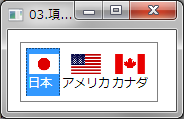ListBox コントロールに表示する1つ1つの項目は ItemsPanel と呼ばれるレイアウトを制御するパネルで管理されています。
パネルの配置位置を変更したい場合は、ListBox コントロールの ControTemplateを作成します。このとき、ItemsPanelTemplate 要素内に StackPanel コントロールを置き、コントロールの配置方向を水平方向(Orientation属性をHorizontal)に設定します。
XAMLの例
<ListBox Height="60" Margin="12,12,0,0" VerticalAlignment="Top" HorizontalAlignment="Left" Width="138">
<ListBox.Template>
<ControlTemplate TargetType="{x:Type ListBox}"><!-- ←WPFとSilverlightではここの記述が異なるので注意-->
<!-- <ControlTemplate TargetType="ListBox"> --><!-- ←Silverlightはこっち-->
<Border BorderBrush="#808080" BorderThickness="1" Margin="0">
<ItemsPresenter Margin="5"/>
</Border>
</ControlTemplate>
</ListBox.Template>
<ListBox.ItemsPanel>
<ItemsPanelTemplate>
<StackPanel Orientation="Horizontal"/>
</ItemsPanelTemplate>
</ListBox.ItemsPanel>
<ListBoxItem Height="50">
<StackPanel>
<Image Height="20" Name="Japan" Source="./Images/japan.gif" Width="32" />
<TextBlock>日本</TextBlock>
</StackPanel>
</ListBoxItem>
<ListBoxItem Height="50">
<StackPanel>
<Image Height="20" Name="USA" Source="./Images/usa.gif" Width="32" />
<TextBlock>アメリカ</TextBlock>
</StackPanel>
</ListBoxItem>
<ListBoxItem Height="50">
<StackPanel>
<Image Height="20" Name="Canada" Source="./Images/canada.gif" Width="32" />
<TextBlock>カナダ</TextBlock>
</StackPanel>
</ListBoxItem>
</ListBox>