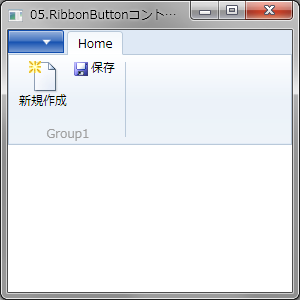Ribbonインターフェースで使用するボタンはRibbonButtonコントロールです。
ボタンにテキストを表示する場合はLabelプロパティを、イメージを表示する場合はSmallImageSourceプロパティ(小さいアイコン)またはLargeImageSourceプロパティ(大きいアイコン)を使用します。
またボタンが押されたことを知るにはClickイベントを使用します。
下記はRibbonButtonコントロールを使用する例です。
XAMLの例
<ribbon:Ribbon x:Name="Ribbon">
<ribbon:RibbonTab x:Name="HomeTab"
Header="Home">
<ribbon:RibbonGroup x:Name="Group1"
Header="Group1">
<ribbon:RibbonButton Label="新規作成" KeyTip="N"
LargeImageSource="Images/NewDocument_32x32.png"
Name="RibbonButtonNew" />
<ribbon:RibbonButton Label="保存" KeyTip="S"
SmallImageSource="Images/saveHS.png"
Name="RibbonButtonSave" />
</ribbon:RibbonGroup>
</ribbon:RibbonTab>
</ribbon:Ribbon>
VBの例
' [新規作成]ボタンクリック時の処理
Private Sub RibbonButtonNew_Click(sender As System.Object, e As System.Windows.RoutedEventArgs) Handles RibbonButtonNew.Click
Dim openDialog As New Microsoft.Win32.OpenFileDialog()
openDialog.ShowDialog()
End Sub
' [保存]ボタンクリック時の処理
Private Sub RibbonButtonSave_Click(sender As System.Object, e As System.Windows.RoutedEventArgs) Handles RibbonButtonSave.Click
Dim saveDialog As New Microsoft.Win32.SaveFileDialog()
saveDialog.ShowDialog()
End Sub
C#の例
// [新規作成]ボタンクリック時の処理
private void RibbonButtonNew_Click(object sender, RoutedEventArgs e)
{
Microsoft.Win32.OpenFileDialog openDialog = new Microsoft.Win32.OpenFileDialog();
openDialog.ShowDialog();
}
// [保存]ボタンクリック時の処理
private void RibbonButtonSave_Click(object sender, RoutedEventArgs e)
{
Microsoft.Win32.SaveFileDialog saveDialog = new Microsoft.Win32.SaveFileDialog();
saveDialog.ShowDialog();
}