この記事では InfoBar に表示するメッセージに重要度を設定する方法について説明をします。
公式サイト情報はコチラを参照してください。
環境
| 開発環境 | Microsoft Visual Studio Enterprise 2019 Version 16.11.5 |
| Framework | Microsoft .NET Framewohttps://blog.hiros-dot.net/?p=11007rk Version 4.8.04161 |
メッセージの重要度を設定する
メッセージの重要度を設定するには Severity プロパティに InfoBarSeverity 列挙体の値を指定します。設定する重要度によって、メッセージ表示領域の色が変わります。
| 値 | 説明 | 色 |
| Error | エラーを表します | ピンク |
| Informational | 情報を表します | グレー |
| Success | 成功を表します | グリーン |
| Warning | 警告を表します | イエロー |
XAML による例
以下は、4種類すべての InfoBar を表示する例です。
<Window
x:Class="WinUISample.MainWindow"
xmlns="http://schemas.microsoft.com/winfx/2006/xaml/presentation"
xmlns:x="http://schemas.microsoft.com/winfx/2006/xaml"
xmlns:local="using:WinUISample"
xmlns:d="http://schemas.microsoft.com/expression/blend/2008"
xmlns:mc="http://schemas.openxmlformats.org/markup-compatibility/2006"
mc:Ignorable="d">
<StackPanel Orientation="Vertical" HorizontalAlignment="Center">
<InfoBar
IsOpen="True"
Severity="Error"
Message="エラーメッセージです" />
<InfoBar
IsOpen="True"
Severity="Informational"
Message="インフォメーションメッセージです" />
<InfoBar
IsOpen="True"
Severity="Success"
Message="成功メッセージです" />
<InfoBar
IsOpen="True"
Severity="Warning"
Message="警告メッセージです" />
</StackPanel>
</Window>
C# の例
以下は、重要度をエラーに設定する例です。
public MainWindow()
{
this.InitializeComponent();
myInfoBar.Severity = Microsoft.UI.Xaml.Controls.InfoBarSeverity.Error;
}
XAML の例
<Window
x:Class="WinUISample.MainWindow"
xmlns="http://schemas.microsoft.com/winfx/2006/xaml/presentation"
xmlns:x="http://schemas.microsoft.com/winfx/2006/xaml"
xmlns:local="using:WinUISample"
xmlns:d="http://schemas.microsoft.com/expression/blend/2008"
xmlns:mc="http://schemas.openxmlformats.org/markup-compatibility/2006"
mc:Ignorable="d">
<StackPanel Orientation="Vertical" HorizontalAlignment="Center">
<InfoBar
x:Name="myInfoBar"
IsOpen="True"
Message="エラーメッセージです" />
</StackPanel>
</Window>
WinUi Tips
本サイトでまとめている WinUI Tips の一覧はこちらから確認できます。
Please follow and like us:

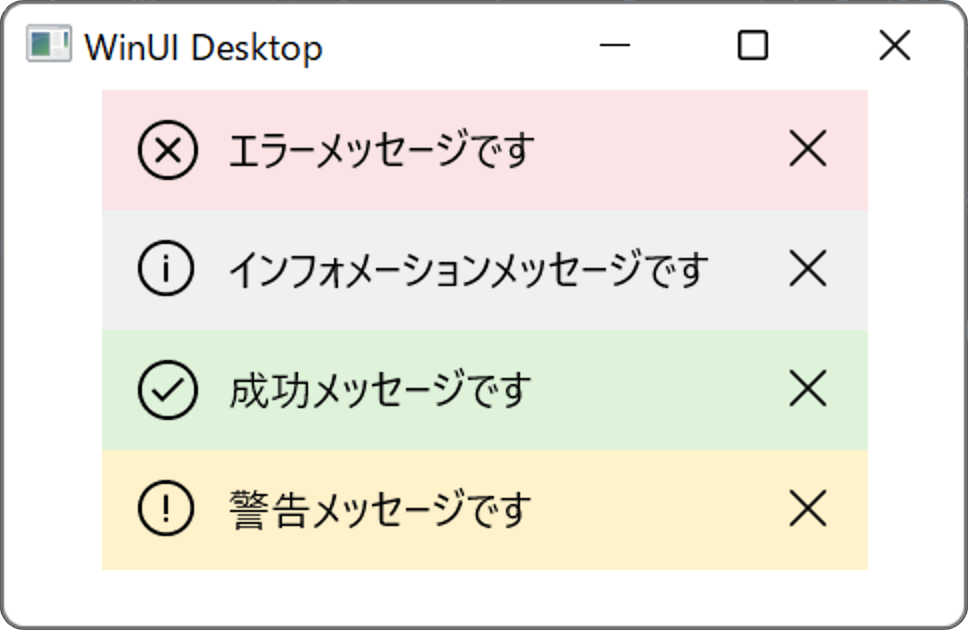
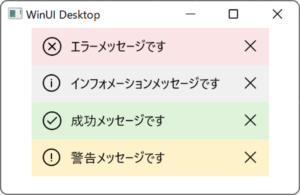
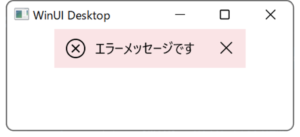

コメント