本記事の概要
この記事では、BinaryReader クラスを使用して、バイナリデータを読み込む方法について説明します。
公式サイト情報はコチラを参照してください。
バイナリデータを読み込むには?
1.まず、System.IO名前空間をインポートします。
using System.IO;
2.ファイルストリームを作成します。第1引数んは読み込むファイルのパスを、第2引数に FileMode.Open を指定します
※前回の記事「データをバイナリで書き込む」で作成したファイルを読み込んでいます。
FileStream fileStream = new FileStream(@"C:\work\file.bin", FileMode.Open);
3.バイナリリーダーを作成します。
BinaryReader reader = new BinaryReader(fileStream);
4.ファイルから読み取るデータ型を指定します。
int intValue; double doubleValue; string stringValue;
5.バイナリリーダーを使用して、ファイルからデータを読み取ります。
intValue = reader.ReadInt32(); doubleValue = reader.ReadDouble(); stringValue = reader.ReadString(); Console.WriteLine(intValue.ToString()); Console.WriteLine(doubleValue.ToString()); Console.WriteLine(stringValue.ToString());
6.最後に、ファイルストリームとバイナリリーダーを閉じます。
reader.Close(); fileStream.Close();
Please follow and like us:

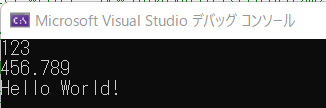

コメント