概要
この記事では、WPFのBorderコントロールを使用して背景色を設定する方法について説明します。
構文
XAMLの構文
<Border Background="色" />
BorderコントロールのBackgroundプロパティに色を指定することで、背景色を設定することができます。
コードビハインドの構文
border.Background = new SolidColorBrush(Colors.色);
コードビハインドで背景色を設定する場合は、BorderコントロールのBackgroundプロパティにSolidColorBrushクラスのインスタンスを代入します。
使用例
XAMLの例
<Border Background="LightBlue" BorderBrush="Black" BorderThickness="2"
CornerRadius="10" Margin="5">
<TextBlock Text="Hello, World!"
HorizontalAlignment="Center"
VerticalAlignment="Center" />
</Border>
この例では、Borderコントロールの背景色をLightBlueに設定しています。
コードビハインドの例
Border border = new Border(); border.BorderBrush = Brushes.Black; border.BorderThickness = new Thickness(2); border.CornerRadius = new CornerRadius(10); border.Background = new SolidColorBrush(Colors.LightBlue); TextBlock textBlock = new TextBlock(); textBlock.Text = "Hello, World!"; textBlock.HorizontalAlignment = HorizontalAlignment.Center; textBlock.VerticalAlignment = VerticalAlignment.Center; border.Child = textBlock;
この例では、コードビハインドでBorderコントロールの背景色をLightBlueに設定しています。
まとめ
Borderコントロールを使用して背景色を設定する方法について説明しました。XAMLではBackgroundプロパティに色を指定し、コードビハインドではSolidColorBrushクラスのインスタンスを使用して背景色を設定します。
Please follow and like us:

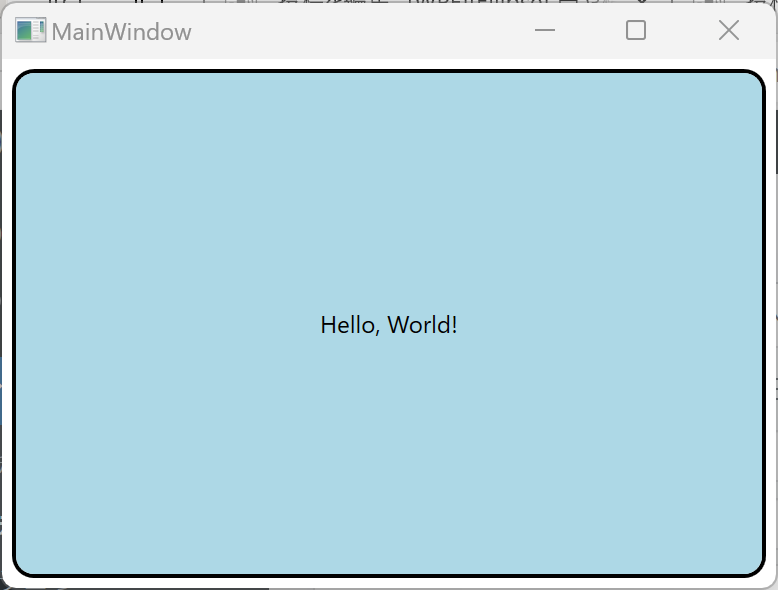
コメント