この記事では Expander の開閉を制御する方法について説明します。
環境
| 開発環境 | Microsoft Visual Studio Enterprise 2019 Version 16.11.5 |
| Framework | Microsoft .NET Framework Version 4.8.04161 |
開閉方向を制御する
Expander の開閉方向を制御するには IsExpanded プロパティを使用します。開いた状態にする場合は True を設定します。既定値は False となっており閉じられれた状態になります。
以下は、IsExpanded プロパティを使用するXAML と C# の例です。上の Expander は開いた状態にし、下の Expander は閉じた状態にします。
XAML の例
<Window
x:Class="WinUIAppSample.MainWindow"
xmlns="http://schemas.microsoft.com/winfx/2006/xaml/presentation"
xmlns:x="http://schemas.microsoft.com/winfx/2006/xaml"
xmlns:local="using:WinUIAppSample"
xmlns:d="http://schemas.microsoft.com/expression/blend/2008"
xmlns:mc="http://schemas.openxmlformats.org/markup-compatibility/2006"
mc:Ignorable="d">
<StackPanel Orientation="Vertical" HorizontalAlignment="Center" VerticalAlignment="Center">
<Expander x:Name="myExpander1" Header="News1"
IsExpanded="True">
<TextBlock Text="雨ニモ負ケズ風ニモ負ケズ"
Foreground="Blue"/>
</Expander>
<Expander x:Name="myExpander2" Header="News2"
IsExpanded="False">
<TextBlock Text="雨ニモ負ケズ風ニモ負ケズ"
Foreground="Blue"/>
</Expander>
</StackPanel>
</Window>
C# の例
public MainWindow()
{
this.InitializeComponent();
myExpander1.IsExpanded = true;
myExpander2.IsExpanded = false;
}
Please follow and like us:

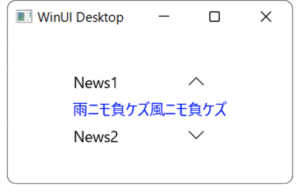

コメント