本記事の概要
この記事では Switch の外観の色を設定する方法について説明します。
公式サイト情報はコチラを参照してください。
Switch の外観を設定する
Switch の外観はつまみとそれ以外に分かれています。
つまみの色は ThumbColor プロパティで、つまみ以外の部分は OnColor プロパティで設定します。
XAML の例
以下の例では、2つの Switch を配置し、上の Switch はデフォルトのもので外観を変更していません。下の Switch はつまみの色を HotPink に、それ以外の色を LightPink に設定する例です。
XAML の例
<?xml version="1.0" encoding="utf-8" ?>
<ContentPage xmlns="http://schemas.microsoft.com/dotnet/2021/maui"
xmlns:x="http://schemas.microsoft.com/winfx/2009/xaml"
x:Class="MauiAppSample.MainPage">
<ScrollView>
<VerticalStackLayout
Spacing="25"
Padding="30,0"
VerticalOptions="Center">
<Switch />
<Switch ThumbColor="HotPink" OnColor="LightPink" />
</VerticalStackLayout>
</ScrollView>
</ContentPage>
C# の例
以下は 先ほどのXAML の例を コードビハインドで行う例です。
C# の例
public MainPage()
{
InitializeComponent();
mySwitch2.ThumbColor = Colors.HotPink;
mySwitch2.OnColor = Colors.LightPink;
}
XAML の例
<?xml version="1.0" encoding="utf-8" ?>
<ContentPage xmlns="http://schemas.microsoft.com/dotnet/2021/maui"
xmlns:x="http://schemas.microsoft.com/winfx/2009/xaml"
x:Class="MauiAppSample.MainPage">
<ScrollView>
<VerticalStackLayout
Spacing="25"
Padding="30,0"
VerticalOptions="Center">
<Switch x:Name="mySwitch1" />
<Switch x:Name="mySwitch2" />
</VerticalStackLayout>
</ScrollView>
</ContentPage>
.NET MAUI Tips
本サイトでまとめている .NET MAUI Tips の一覧はこちらから確認できます。
Please follow and like us:

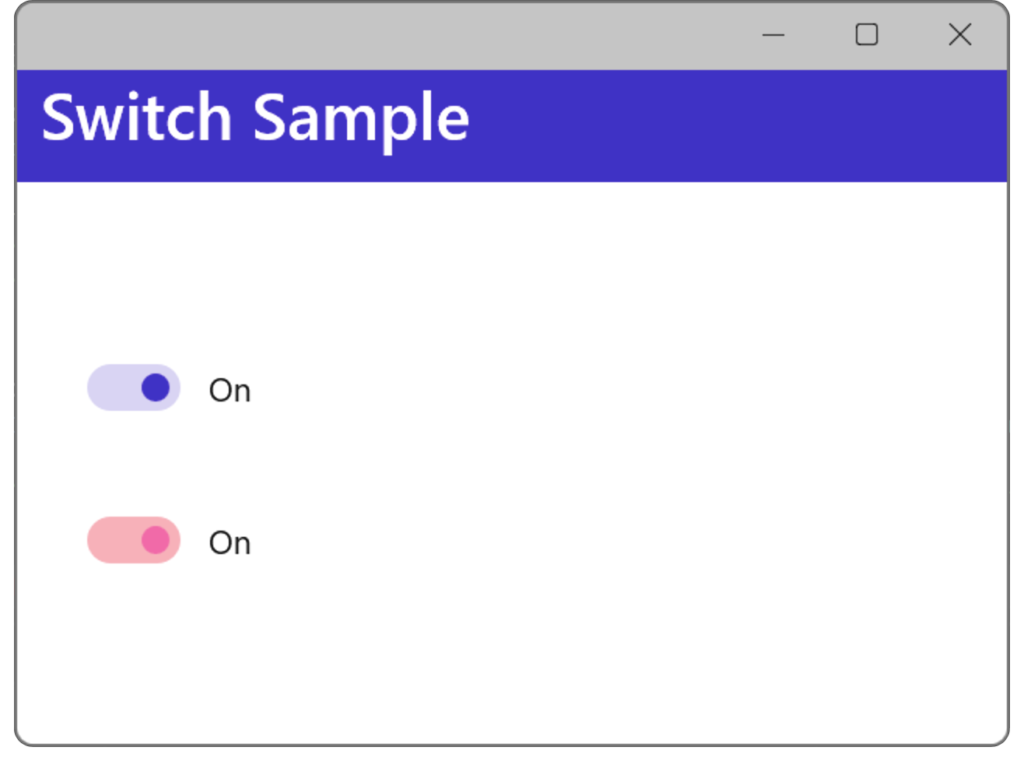

コメント