ProgressBarコントロールのスタイルがMarqueeに設定されている場合は、進捗はブロックが流れるアニメーションで表されます。
このアニメーションスピードはMarqueeAnimationSpeedプロパティ(単位mSec)で変更することができます。
下記は、Marqueeのアニメーションスピードを変更する例です。
VBの例
' フォームロード時の処理
Private Sub Form4_Load(ByVal sender As System.Object, ByVal e As System.EventArgs) Handles MyBase.Load
'バースタイルをMarqueeにする
ProgressBar1.Style = ProgressBarStyle.Marquee
ProgressBar2.Style = ProgressBarStyle.Marquee
'★★★アニメーションスピードの設定(単位mSec)★★★
ProgressBar1.MarqueeAnimationSpeed = 100
ProgressBar2.MarqueeAnimationSpeed = 200
End Sub
C#の例
// フォームロード時の処理
private void Form4_Load(object sender, EventArgs e)
{
// バースタイルをMarqueeにする
progressBar1.Style = ProgressBarStyle.Marquee;
progressBar2.Style = ProgressBarStyle.Marquee;
// ★★★アニメーションスピードの設定(単位mSec)★★★
progressBar1.MarqueeAnimationSpeed = 100;
progressBar2.MarqueeAnimationSpeed = 200;
}
Please follow and like us:

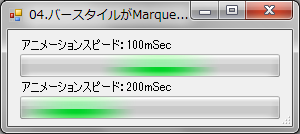

コメント