この記事では グループ化した RadioButton にチェックを付ける方法について説明をします。
環境
| 開発環境 | Microsoft Visual Studio Enterprise 2019 Version 16.11.5 |
| Framework | Microsoft .NET Framework Version 4.8.04161 |
グループ化した RadioButton にチェックを付ける
<RadioButtons> を使用することで、複数の RadioButton をグループ化することができますが、チェックを付ける場合は <RadioButtons> が持つ SelectedIndex プロパティを使用します。
XAML の例
<Window
x:Class="WinUISample.MainWindow"
xmlns="http://schemas.microsoft.com/winfx/2006/xaml/presentation"
xmlns:x="http://schemas.microsoft.com/winfx/2006/xaml"
xmlns:local="using:WinUISample"
xmlns:d="http://schemas.microsoft.com/expression/blend/2008"
xmlns:mc="http://schemas.openxmlformats.org/markup-compatibility/2006"
mc:Ignorable="d">
<StackPanel Orientation="Horizontal" HorizontalAlignment="Center">
<TextBlock Text="果物" />
<RadioButtons x:Name="myRadioButtons" SelectedIndex="1">
<x:String>リンゴ</x:String>
<x:String>ミカン</x:String>
<x:String>バナナ</x:String>
</RadioButtons>
</StackPanel>
</Window>
C# の例
public MainWindow()
{
this.InitializeComponent();
myRadioButtons.SelectedIndex = 1;
}
WinUi Tips
本サイトでまとめている WinUI Tips の一覧はこちらから確認できます。
Please follow and like us:

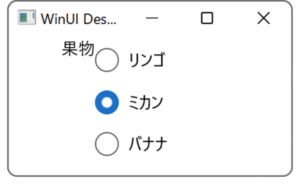

コメント