概要
この記事では、WPF(Windows Presentation Foundation)のListBoxコントロールのItemsPanelプロパティを使用して、ListBoxのアイテムの表示方法を設定する方法について説明します。ListBoxはアイテムのリストを表示する際、アイテムの配置方法を変更したい場合にItemsPanelプロパティを活用できます。この記事では、ListBoxのアイテム表示をカスタマイズする手法を紹介します。
構文
ListBoxのItemsPanelプロパティを使用してアイテム表示方法を設定する構文は以下の通りです。
<ListBox>
<ListBox.ItemsPanel>
<ItemsPanelTemplate>
<!-- ここでアイテムの配置方法を設定 -->
</ItemsPanelTemplate>
</ListBox.ItemsPanel>
<!-- アイテムの定義 -->
</ListBox>
使用例
以下は、アイテムを横に表示するStackPanelを使用するXAMLの例です。
XAMLコード例:
<ListBox>
<ListBox.ItemsPanel>
<ItemsPanelTemplate>
<StackPanel Orientation="Horizontal"/>
</ItemsPanelTemplate>
</ListBox.ItemsPanel>
<ListBoxItem>りんご</ListBoxItem>
<ListBoxItem>ばなな</ListBoxItem>
<ListBoxItem>いちご</ListBoxItem>
</ListBox>
上記の例では、ListBoxのItemsPanelプロパティを使用してアイテムを横に表示するStackPanelを設定しています。縦に表示したい場合は Verticalを設定します。
Please follow and like us:

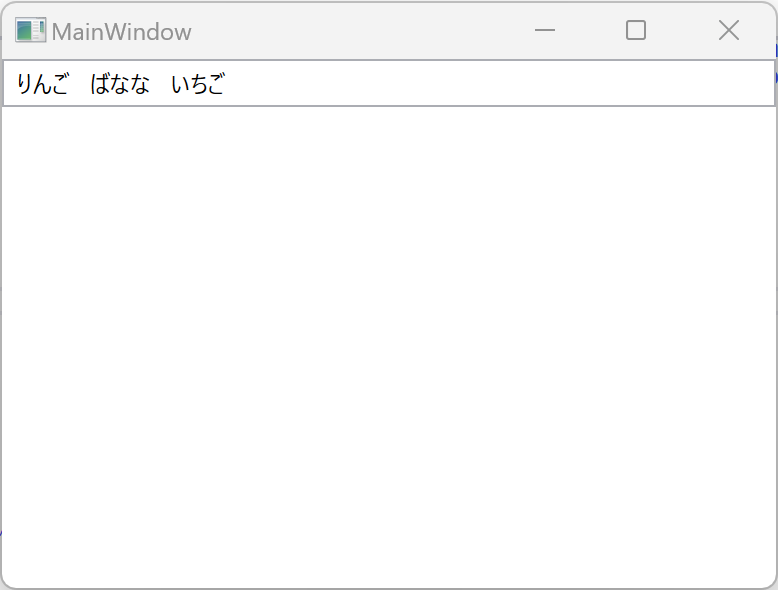
コメント