SplitterContainerコントロールは、Orientationプロパティの値を変更することで分割方向を設定することができます。
Orientationプロパティには、Orientation列挙体の値を設定します。
| メンバ名 | 説明 |
|---|---|
| Vertival | 垂直方向 |
| Horizontal | 水平方向 |
下記は、分割方向を設定する例です。
選択されたラジオボタンの内容に合わせて分割方向を設定します。
VBの例
' 「分割方向」ラジオボタンのチェック変更時の処理
Private Sub rdoOrientation_CheckedChanged(ByVal sender As System.Object, ByVal e As System.EventArgs) Handles rdoVertical.CheckedChanged, rdoHorizontal.CheckedChanged
If rdoVertical.Checked = True Then
'★★★分割方向を垂直に設定★★★
SplitContainer1.Orientation = Orientation.Vertical
Else
'★★★分割方向を水平に設定★★★
SplitContainer1.Orientation = Orientation.Horizontal
End If
End Sub
C#の例
// 「分割方向」ラジオボタンのチェック変更時の処理
private void rdoOrientation_CheckedChanged(object sender, EventArgs e)
{
if (rdoVertical.Checked == true)
{
// ★★★分割方向を垂直に設定★★★
splitContainer1.Orientation = Orientation.Vertical;
}
else
{
// ★★★分割方向を水平に設定★★★
splitContainer1.Orientation = Orientation.Horizontal;
}
}
Please follow and like us:

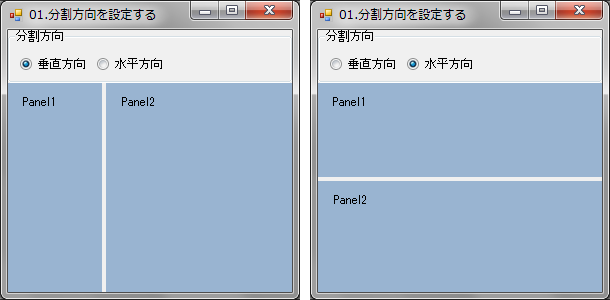

コメント