RichTextBoxコントロールに表示されているテキストの行数を取得するにはLinesプロパティのLengthプロパティを参照します。
下記は、表示されているテキストの行数を取得する例です。
VBの例
' フォームロード時の処理
Private Sub Form8_Load(ByVal sender As System.Object, ByVal e As System.EventArgs) Handles MyBase.Load
'RichTextBoxにデータを表示
RichTextBox1.Text =
"1.Red" & ControlChars.NewLine &
"2.White" & ControlChars.NewLine &
"3.Yellow" & ControlChars.NewLine &
"4.Orange" & ControlChars.NewLine &
"5.Blue" & ControlChars.NewLine &
"6.Green" & ControlChars.NewLine &
"7.Purple" & ControlChars.NewLine &
"8.Pink" & ControlChars.NewLine &
"9.Gray" & ControlChars.NewLine &
"10.Black"
End Sub
' [行数を表示]ボタンクリック時の処理
Private Sub btnShowData_Click(ByVal sender As System.Object, ByVal e As System.EventArgs) Handles btnShowData.Click
'★★★行数を取得★★★
Dim intLineCnt As Integer = RichTextBox1.Lines.Length
MessageBox.Show(intLineCnt & "行です")
End Sub
C#の例
// フォームロード時の処理
private void Form8_Load(object sender, EventArgs e)
{
// RichTextBoxにデータを表示
richTextBox1.Text =
"1.Red\r\n" +
"2.White\r\n" +
"3.Yellow\r\n" +
"4.Orange\r\n" +
"5.Blue\r\n" +
"6.Green\r\n" +
"7.Purple\r\n" +
"8.Pink\r\n" +
"9.Gray\r\n" +
"10.Black";
}
// [行数を表示]ボタンクリック時の処理
private void btnShowData_Click(object sender, EventArgs e)
{
// ★★★行数を取得★★★
int intLineCnt = richTextBox1.Lines.Length;
MessageBox.Show(intLineCnt.ToString());
}
Please follow and like us:

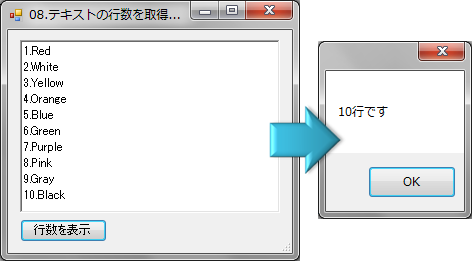

コメント