FlipViewでは縦方向にページをめくることができます。
縦方向にページをめくるには、項目のレイアウトを制御するItemsPanel を配置し、<VirtualizationStackPane>のOrientation属性にVerticalを設定します(3〜7行目)。
XAMLの例は下記の通りです。
<Grid Grid.Row="1">
<FlipView HorizontalAlignment="Left" VerticalAlignment="Top" >
<FlipView.ItemsPanel>
<ItemsPanelTemplate>
<VirtualizingStackPanel Orientation="Vertical" />
</ItemsPanelTemplate>
</FlipView.ItemsPanel>
<Image Source="Assets/flower1.jpg"></Image>
<Image Source="Assets/flower2.jpg"></Image>
<Image Source="Assets/flower3.jpg"></Image>
<Image Source="Assets/flower4.jpg"></Image>
<Image Source="Assets/flower5.jpg"></Image>
</FlipView>
</Grid>
下図は、上記XAMLを設定した例です。
Please follow and like us:

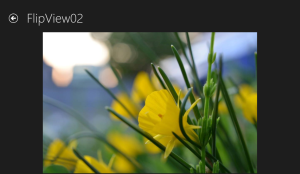
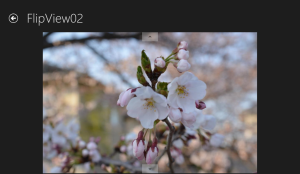

コメント